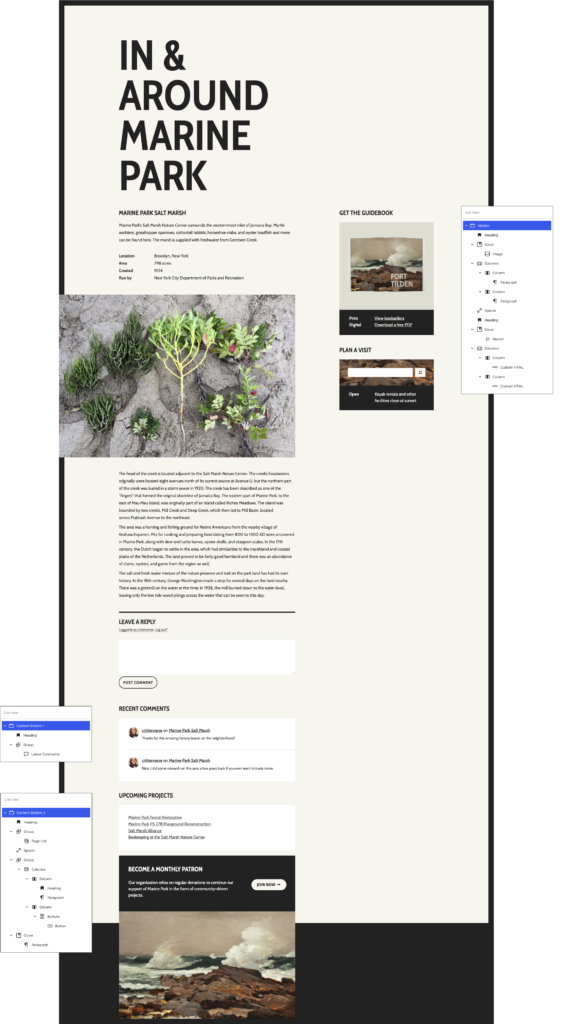
Widgets in WordPress 5.8 and Beyond
…Full post on Dot Org News
Read Full
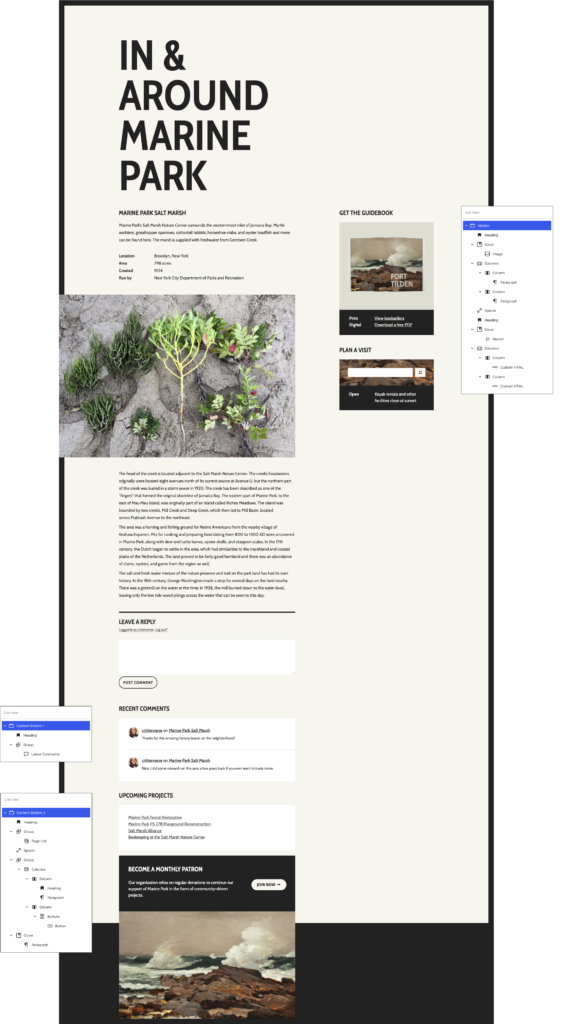
…Full post on Dot Org News
Read Full
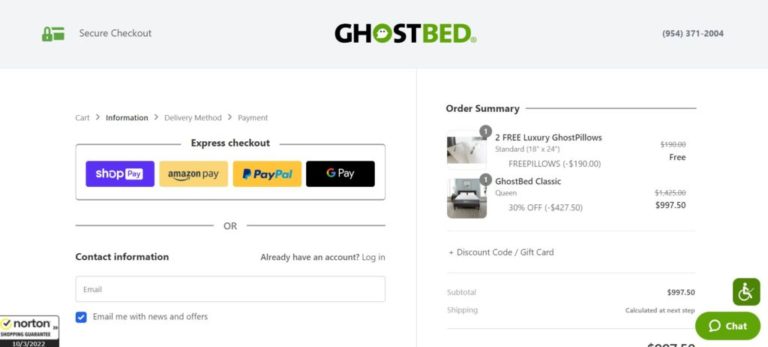
The checkout page is one of the essential parts of your eCommerce website. After all, it’s the last stop before a customer completes a purchase. Furthermore, many shoppers abandon their carts here. Therefore, you may be wondering how to customize your checkout page to maximize conversions. Fortunately, it’s easy to customize your WooCommerce checkout page…

2023 marks the 20th year of WordPress. Where would we all be without WordPress? Just think of that! While many technologies, software stacks, and fashion trends have come and gone throughout the past two decades, WordPress has thrived. This is due to the fantastic work and contributions of the WordPress community, comprised of thousands of…
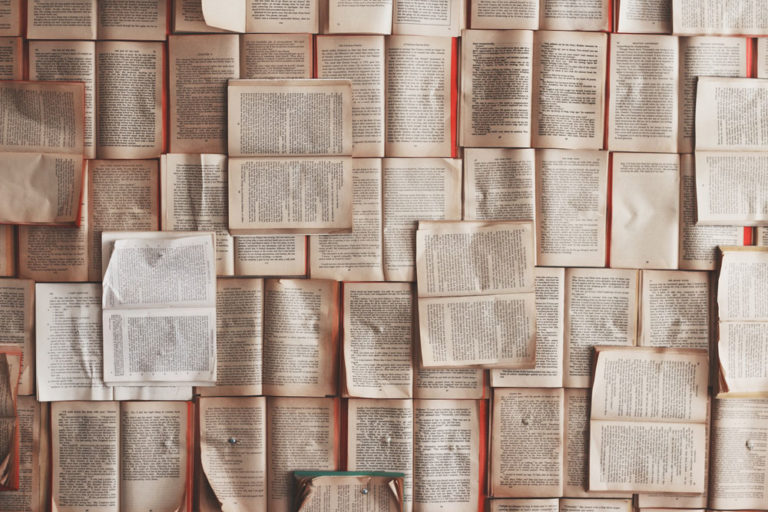
What are must-have, essential pages for every website? Every website consists of different web pages (or at least one, the homepage). However, they are not always the same for every type of site. For example, a website without eCommerce capabilities does not need a shop page. Having one would only confuse and frustrate your audience….

WooCommerce 7.6 was released today with two new blocks merged from the WooCommerce Blocks plugin. The Single Product Details block and the “Add to Cart” Form block are now available to store owners who want to use the Site Editor to design their own Single Product Templates. Along with the button, the “Add to Cart”…
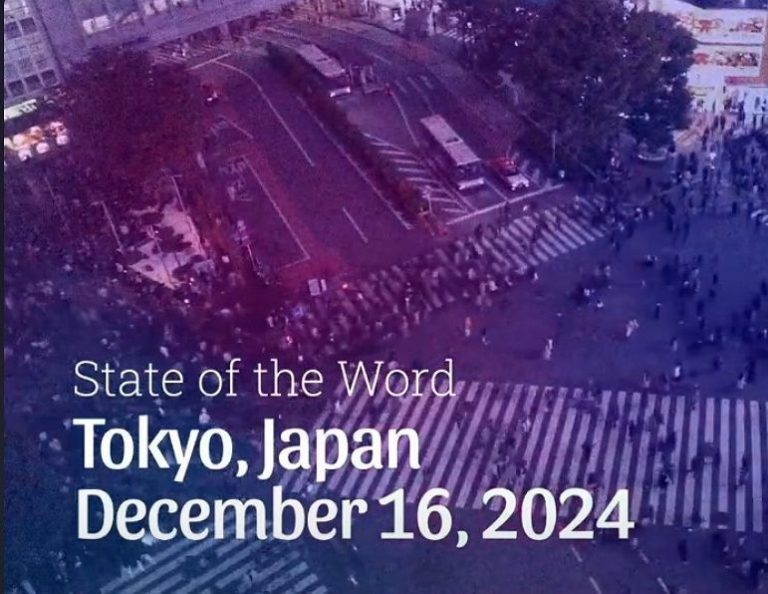
WordPress co-founder Matt Mullenweg announced at the Q&A session of WordCamp Asia 2024 that he would deliver the 2024 State Of The Word from Tokyo, Japan on December 16. This marks a significant moment for the WordPress community, as it’s only the second time the annual address is delivered outside of North America. Last year,…
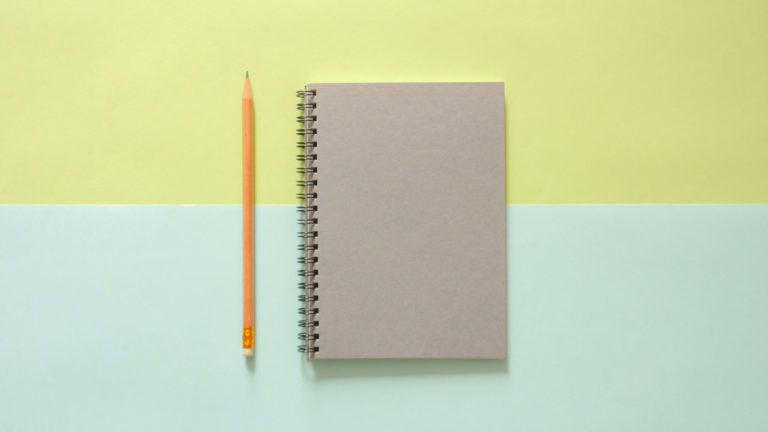
Ella van Durpe, a core WordPress contributor and software engineer at Automattic, released a note-taking plugin earlier today. Hypernotes is a simple custom post type that allows end-users to take private notes or serve as a journaling tool. I have seen similar plugins in the past. I even began building one years ago before ultimately…
You’re not currently logged in. Login Here. If you haven’t created an account yet, you can Create a Free Account Here. If you want to know why you should create an account Read This.