
Coloring Your Images With Duotone Filters
…Full post on Dot Org News
Read Full

…Full post on Dot Org News
Read Full

WooCommerce 7.6 was released today with two new blocks merged from the WooCommerce Blocks plugin. The Single Product Details block and the “Add to Cart” Form block are now available to store owners who want to use the Site Editor to design their own Single Product Templates. Along with the button, the “Add to Cart”…
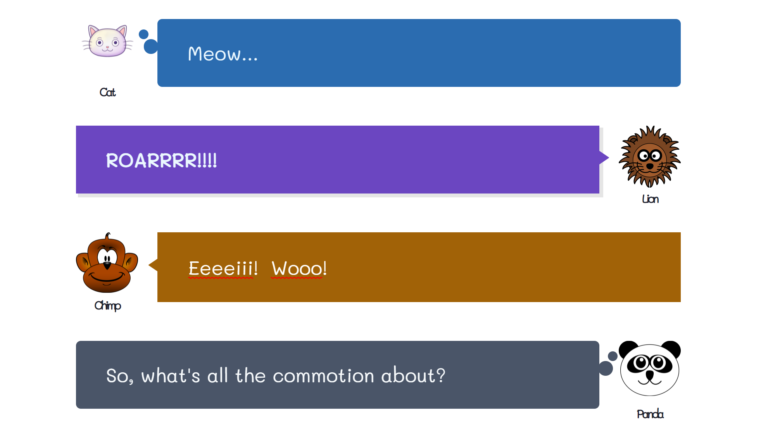
I do not know how I overlooked LIQUID SPEECH BALLOON. The plugin is less than a month shy of being three years old, and I follow block-related projects religiously. This one slipped through the cracks, at least until I haphazardly stumbled upon it when searching for something else entirely. It is also relatively popular for…

WordPress 5.7.2 is now available. This security release features one security fix. Because this is a security release, it is recommended that you update your sites immediately. All versions since WordPress 3.7 have also been updated. WordPress 5.7.2 is a short-cycle security release. The next major release will be version 5.8. You can update to…

As 2023 came to a close, WordPress bid farewell with the much-anticipated annual State of the Word and the 6.5 roadmap, among other exciting updates. Read on to learn more about the community’s end-of-year celebrations and catch a sneak peek of what’s in store for the year ahead. Highlights from State of the Word On…

Welcome to Press This, the WordPress community podcast from WMR. Here host David Vogelpohl sits down with guests from around the community to talk about the biggest issues facing WordPress developers. The following is a transcription of the original recording. David Vogelpohl: Hello everyone and welcome to Press This the WordPress community podcasts on WMR. This…

WordPress.com users are getting early access to some of the major new features that are shipping with the upcoming WordPress 6.2 release. The platform rolled out Browse Mode today, describing it as “an easier way to navigate the Site Editor.” This is one of the most impactful changes coming to customization, as it unifies the…