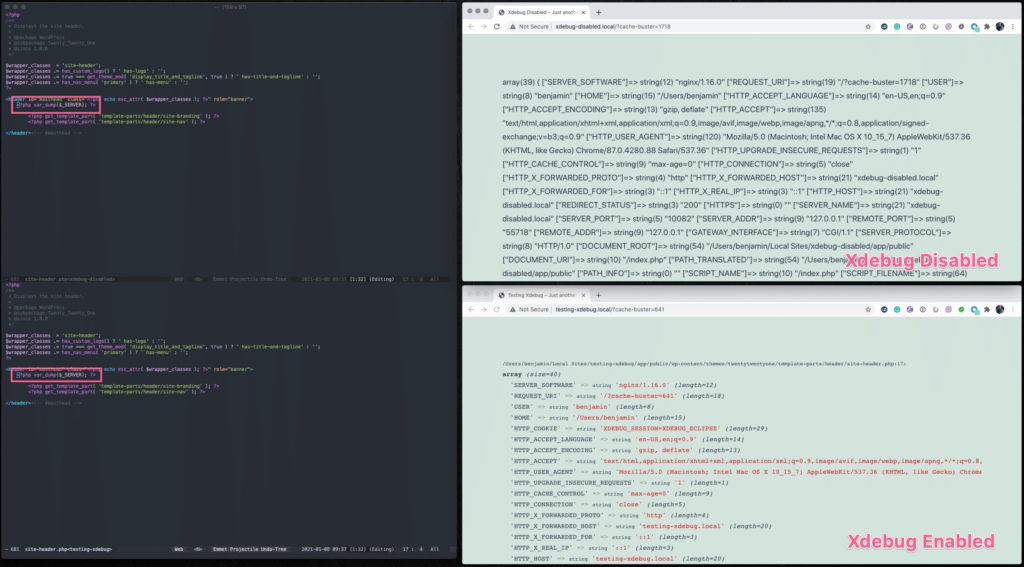
Debugging in Local (by Flywheel): A Beginner’s Guide
…Full post on Torque Mag
Read Full
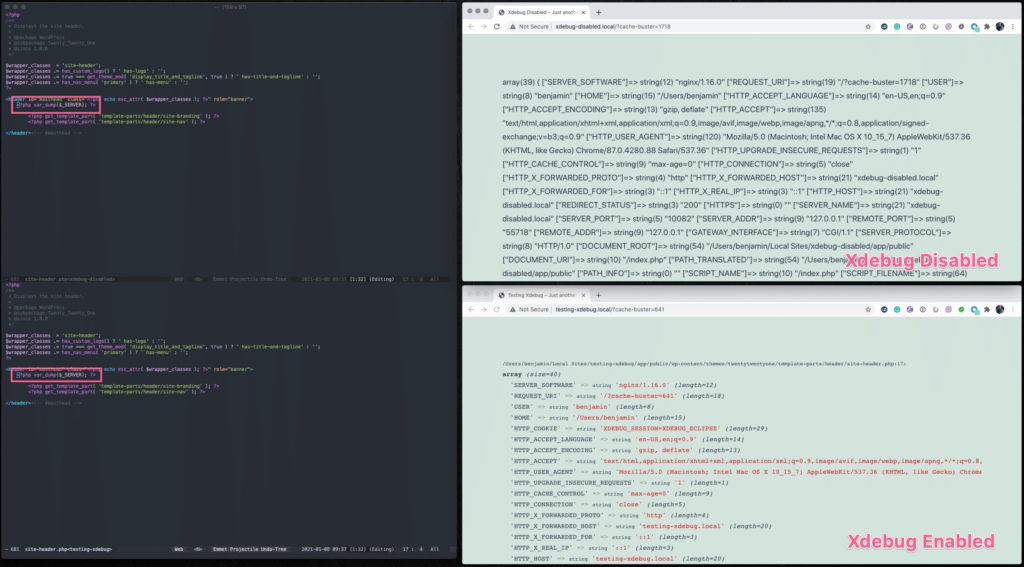
…Full post on Torque Mag
Read Full

When you’re running a WordPress website, ensuring that your data is protected is of the utmost importance. However, figuring out how to safeguard your critical files can be challenging. The good news is that there are multiple strategies you can use to back up your website. That way, if anything does go wrong (such as…
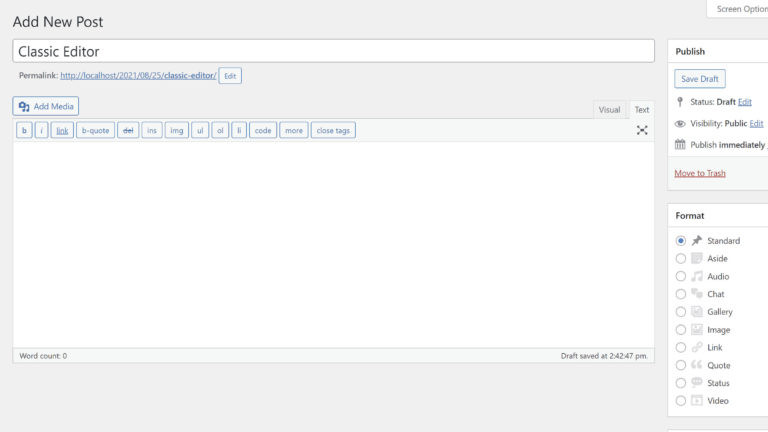
Last week, I reached out to several members of the core WordPress committers to see if we could get an official word on whether Classic Editor support would continue beyond the mere months it seemingly had left to live. I received a semi-official answer but was asked to hold off on publishing for a more…

With inflation rising and the unemployment rate falling, economic forecasters are predicting an impending recession in 2023. A few major WordPress companies are tightening their belts ahead of what many believe will be an unavoidable economic downturn. Elementor announced that it is laying off 60 employees, 15% of its workforce, in a tightly controlled release…

photo credit: Matt Bango The new Twenty Twenty-Two default theme coming in 5.9 hasn’t even been fully built yet but many WordPress enthusiasts who saw yesterday’s design reveal are already eager to use it on their sites. Contributors have just 40 days before the scheduled Beta 1 release on November 16 to get the theme…

Meetup.com has removed its accessibility overlay, a recent addition to the company’s website that raised concerns with the WordPress community and the broader community of accessibility professionals. The overly was powered by EqualWeb, a product which claims to provide automated compliance with accessibility standards but doesn’t address inaccessibility at the root of the problem. WordPress Community…
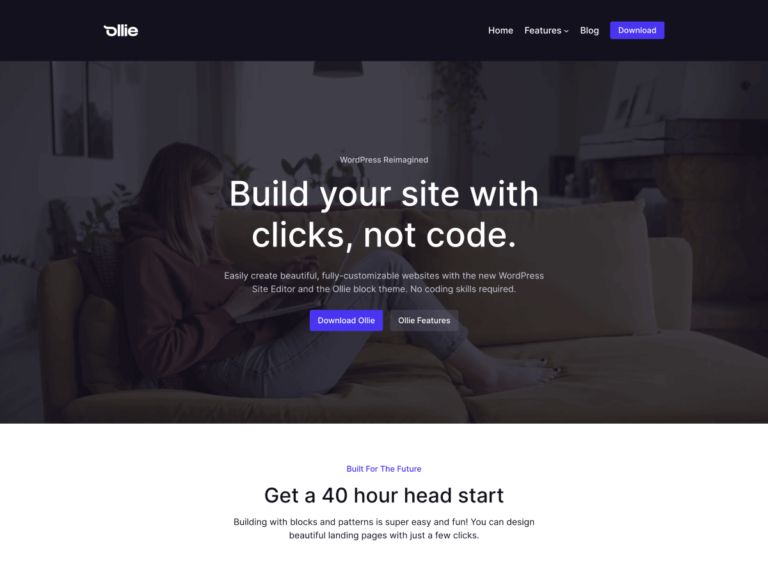
Mike McAlister, creator of the free Ollie theme, has been working towards getting his theme approved for hosting on WordPress.org. Ollie went into public beta in April 2023 and gained momentum over the next few months when McAlister previewed the theme’s new onboarding wizard. WordPress users have been slow to adopt the block editor and block themes…