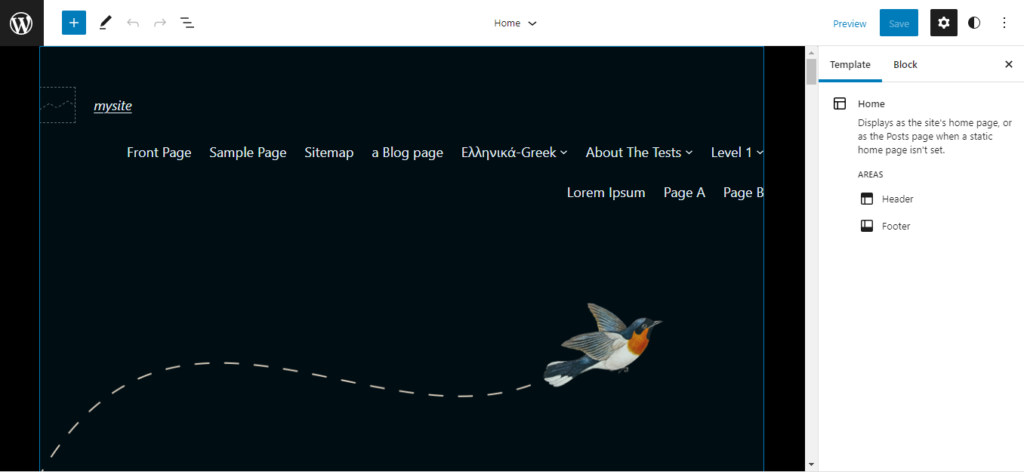
Full Site Editing (FSE) in WordPress 5.9 (Your Complete Guide)
…Full post on Torque Mag
Read Full
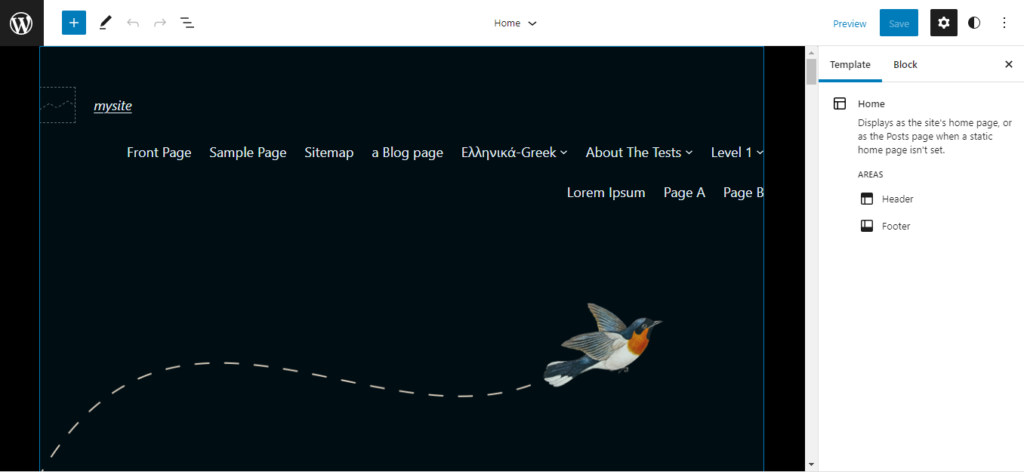
…Full post on Torque Mag
Read Full
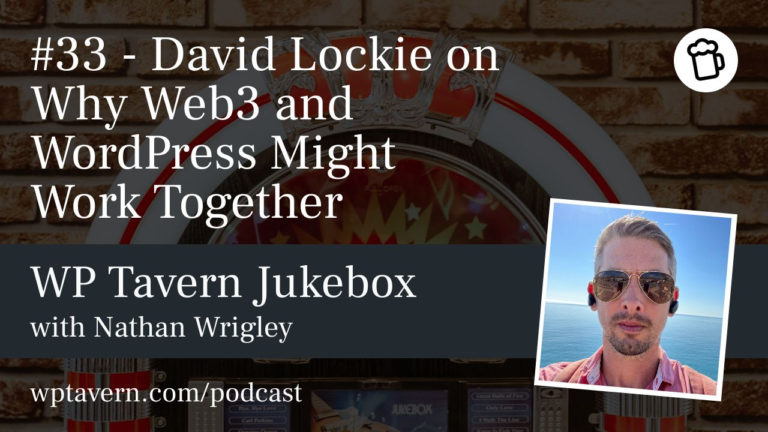
On the podcast today we have David Lockie. David is the Web3 Lead at Automattic, which is a new role. He’s trying to understand what Web3 is and how it’s going to alter the course of the internet in the future. You might have heard of Web3 and be confused about what it is exactly….

When WordPress 5.0 was released in late 2018, it came with a brand-spankin’-new block editor known as Gutenberg. In contrast to the Classic Editor, which was far more reliant on manual code, the block editor offers a modular approach to page and post editing making each piece of content in the editor—from a paragraph to…

WordPress core developer John Blackbourn sparked a heated discussion yesterday when he posted an image of his WordPress User Switching plugin ranking higher for the WordPress.com listing than the page on WordPress.org. Why has @wordpressdotcom replicated the entire https://t.co/oTA9NDVkFk plugin directory on its .com domain name? Searching for some plugin names now results in the…
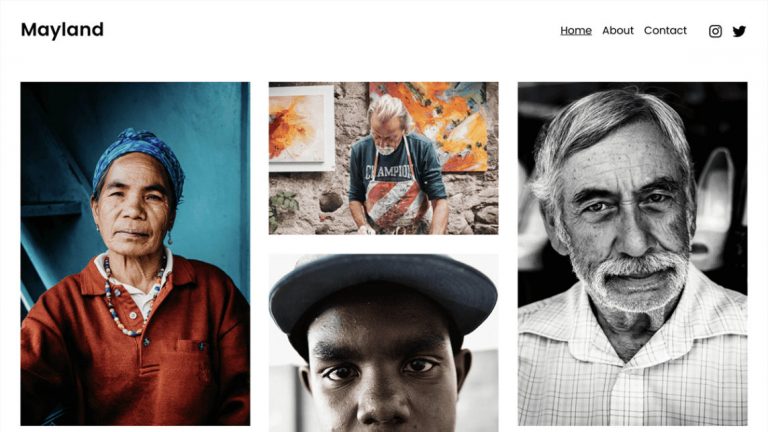
Automattic released its second block theme to the WordPress theme directory last week. Mayland Blocks is geared toward photographers and other users who want to showcase their projects. It is the child of Blockbase, a sort of starter/parent hybrid the company’s Theme Team recently announced. I had high hopes for Mayland Blocks going in. I…

Welcome to Press This, the WordPress community podcast from WMR. Each episode features guests from around the community and discussions of the largest issues facing WordPress developers. The following is a transcription of the original recording. .redcircle-link:link { color: #ea404d; text-decoration: none; } .redcircle-link:hover { color: #ea404d; } .redcircle-link:active { color: #ea404d; } .redcircle-link:visited {…
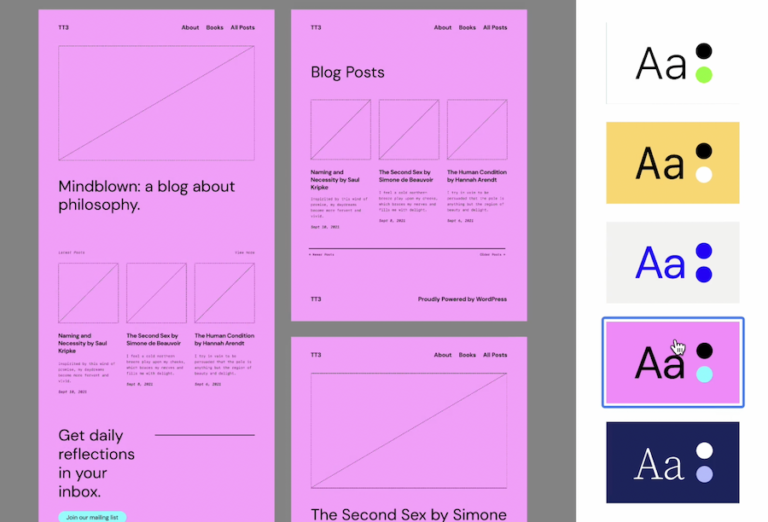
Last month, WordPress design contributors proposed creating a new kind of default theme that would bundle a curated set of style variations, instead of creating a new theme from scratch. This idea resonated with participants in the discussion and plans are now underway to use a stripped-back version of Twenty Twenty-Two as the base for…