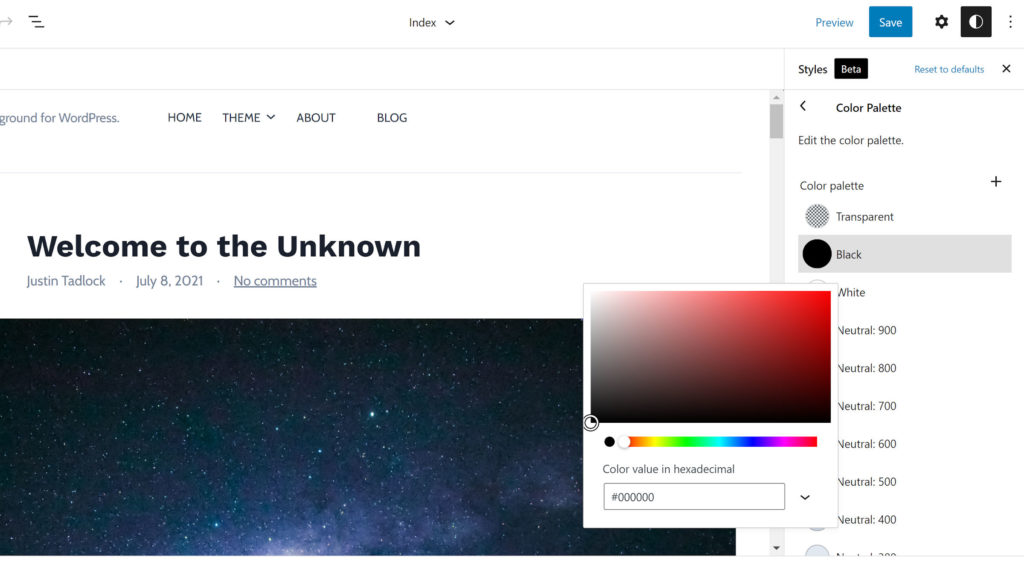
Gutenberg 11.7 Iterates on Global Styles, Improves Adding Navigation Links, and Adds Column Spacing
…Full post on WP Tavern
Read Full
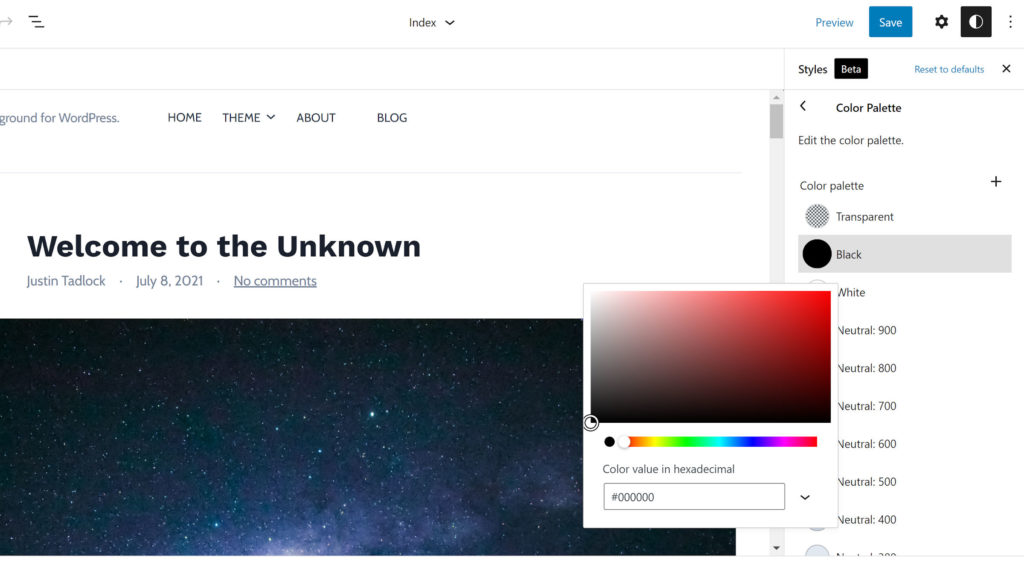
…Full post on WP Tavern
Read Full

Welcome to Press This, the WordPress community podcast from WMR. Each episode features guests from around the community and discussions of the largest issues facing WordPress developers. The following is a transcription of the original recording. .redcircle-link:link { color: #ea404d; text-decoration: none; } .redcircle-link:hover { color: #ea404d; } .redcircle-link:active { color: #ea404d; } .redcircle-link:visited {…

Sometimes Gutenberg introduces features that you never knew you needed. Such is the case with the new color coding system in the Site Editor. The latest 14.7 release adds color to template parts and reusable blocks in the list view, block toolbar, and block selection outlines. The colorization is intended to help users differentiate between…

WordCamp US concluded this weekend after gathering nearly 2,000 attendees in National Harbor, Maryland, for the Community Summit, Contributor Day, and main conference days. For the majority of people in the WordPress world who were unable to attend, the recordings of the presentations from project leadership will give you an idea of what to expect…
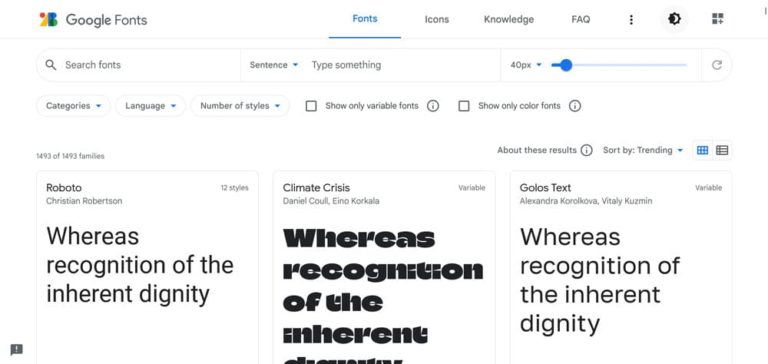
While using custom web fonts is a great way to make your site more unique and distinguish your branding, it can also come with certain problems — from privacy to performance. The solution: host your fonts locally on your WordPress website instead. To help you do so, in this post, we will tell you everything…

image credit: Lionel Hampton.November 1956. Örebro, Sverive WordPress 6.3 “Lionel” was released today, named for Lionel Hampton, an American jazz vibraphonist, pianist, percussionist, and bandleader. As the last release in Phase 2 of the Gutenberg project, many updates in WordPress 6.3 are targeted at polishing up customization features and the UI that supports them. Content,…

Transcription [00:00:00] Nathan Wrigley: Welcome to the Jukebox podcast from WP Tavern. My name is Nathan Wrigley. Jukebox is a podcast which is dedicated to all things WordPress. The people, the events, the plugins, the blocks, the themes, and in this case how to manage your website client contracts. If you’d like to subscribe to…
You’re not currently logged in. Login Here. If you haven’t created an account yet, you can Create a Free Account Here. If you want to know why you should create an account Read This.